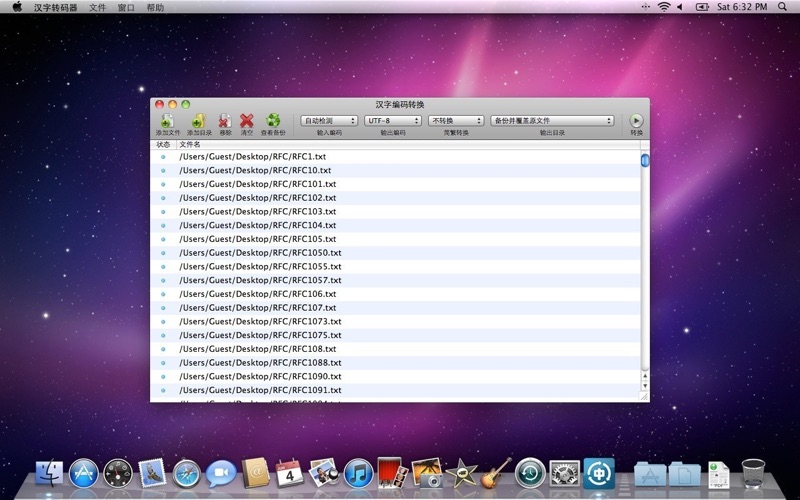
HanzConvert is a utility to convert Chinese text files between UTF-8, GB18030 and BIG-5 encodings. It can detect encoding of input files automatically, and its also support simplified or traditional output characters with output encodings of UTF-8 and GB18030. The simplified and traditional characters converting algorithm is based on words rather than characters, so its more accurate.
----------------- Usage ------------------
1. Add file by click "Add Files" or "Add Folder" button, drag files to main window or dock icon.
2. Set encodings, character set and output folder.
3. Click "Convert" button to start.
---------------- Problems ----------------
Q: Cant detect encoding of input files.
A: Set input encoding manually, or decrease confidence in Preferences window (not recommended).
Q: The output files are messed up.
A: Check whether youve selected input encoding correctly.
Q: Some characters in output files are missing.
A: Youd better not use BIG-5 as output encoding because it contains less characters than UTF-8 and GB18030.
Q: Convert failed.
A: Check whether youve selected input encoding correctly and you have permission to write to output folder.
Q: I want to convert text file with other extensions.
A: Set file extensions in Preferences window.
Q: How to add files recursively?
A: Check this option in Preferences window.


